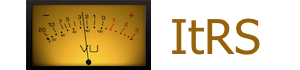🎙️ A thought-provoking episode where Chris and Jody dive deep into the art of production balance! This time, we’re tackling the often-debated concepts of underproduced and overproduced mixes. What do these terms really mean, and how do they impact your final sound?
Join us as we explore:
- What makes a mix underproduced: How minimal arrangements can leave a song feeling flat or incomplete, and how to identify when more layers or production elements are needed.
- What makes a mix overproduced: When too much is happening in the mix—whether it’s excessive effects, over-layering, or crowded instrumentation—and how this can drown out the song’s essence.
- Our first steps in dealing with both types of mixes: Learn how we approach both underproduced and overproduced tracks to bring them back to life. From stripping things down to building them up, we share our go-to strategies for achieving the perfect production balance.
Whether you’re dealing with a mix that’s too bare or one that’s bursting at the seams, this episode is packed with insights on finding the sweet spot that makes your music shine. Tune in and take your productions to the next level with Inside the Recording Studio! 🎧✨
******************************
Gear we used:
Jody’s Mic & Voice Chain: Telefunken C12 – Groove Tubes Vipre – Apollo – UA Neve 1073 – UA LA2A – UA Studer A800
Jody’s Channel Strip: iZotope RX Spectral DeNoise – iZotope RX Mouth DeClick – UA Neve 1073 – UA LA2A – UA 1176E
Chris’ Mic & Voice Chain: Slate ML1 – Apollo – UA – Slate VMR (FG12, FG73, API Eq, SSL 4kE) – iZotope RX Voice – DeNoise
Chris’ Channel Strip: Eventide Precision Time Align – iZotope RX Spectral DeNoise – iZotope RX Mouth DeClick – UA Neve 1073 – UA LA2A – UA 1176E
Master: Oek Sound Soothe 2 – iZotope Ozone Imager – iZotope Ozone Maximize.
******************************
If you want to collaborate, sponsor a podcast, donate, or want us to review your product – contact us at: collaborate@insidetherecordingstudio.com
In this insightful episode of Inside the Recording Studio, Chris and Jody tackle one of the most common challenges faced by audio engineers and producers: cleaning up unwanted noise in recordings. From vocal artifacts to background hums, noise can detract from the clarity and impact of your mixes if left unchecked. Join us as we explore the four main types of audio noise—non-musical noise, vocal noise, instrument noise, and audio editing noise—and dive into practical solutions for eliminating them before the mixing stage.
Episode Highlights:
- Understanding the Four Types of Audio Noise: We break down the four main categories of noise that can creep into your recordings. Non-musical noise, like background hums or ambient sounds, vocal noise such as breaths and mouth clicks, instrument noise including squeaks and finger slides, and audio editing noise like clicks and pops from poorly executed edits. Learn how to identify each type of noise and understand the impact they can have on your overall mix.
- How to Clean Up Non-Musical Noise: Discover effective techniques for reducing or eliminating non-musical noise in your recordings, from HVAC hums to environmental sounds. We’ll discuss the use of noise reduction software, including the popular iZotope RX suite, and explore how spectral editing can help you surgically remove noise without harming the musical content.
- Addressing Vocal Noise: Dealing with vocal noise like breaths, sibilance, and mouth clicks is a critical step in achieving a polished vocal performance. Chris and Jody offer tips for reducing vocal noise using both software solutions and manual editing techniques. Learn how to use tools like iZotope RX’s De-click, De-breath, and De-ess modules, as well as manual editing in a DAW for more precise control.
- Cleaning Up Instrument Noise: Instrument noise, such as fret squeaks on guitars or mechanical sounds from pianos, can sometimes add character but often need taming. We’ll discuss when to keep or remove these noises and how to use tools like EQ, gating, and even destructive editing to clean up tracks while preserving the musicality.
- Eliminating Audio Editing Noise: Poor audio edits can introduce unwanted clicks, pops, or abrupt changes in sound. We’ll explore best practices for avoiding editing noise, from proper crossfading to using fade-ins and fade-outs, ensuring your edits remain seamless. Learn how to identify and correct problematic edits using iZotope RX’s Click Removal or traditional DAW tools like crossfades.
- Destructive Audio Editing vs. Non-Destructive Editing: Delve into the debate between destructive and non-destructive editing in audio restoration. We discuss when destructive editing (editing the original file) can be useful for deep noise removal, and when non-destructive editing (editing with the option to revert) might be safer. Find out which workflow suits your projects best, based on the level of noise and the complexity of the session.
Whether you’re an experienced audio engineer or just starting out, this episode provides invaluable insights and techniques for cleaning up your recordings before mixing. From software tools like iZotope RX to manual DAW workflows, we’ve got you covered. Tune in now to Inside the Recording Studio and make sure your mixes are noise-free and professional-sounding from the start!
******************************
Gear we used:
Jody’s Mic & Voice Chain: Telefunken C12 – Groove Tubes Vipre – Apollo – UA Neve 1073 – UA LA2A – UA Studer A800
Jody’s Channel Strip: iZotope RX Spectral DeNoise – iZotope RX Mouth DeClick – UA Neve 1073 – UA LA2A – UA 1176E
Chris’ Mic & Voice Chain: Slate ML1 – Apollo – UA – Slate VMR (FG12, FG73, API Eq, SSL 4kE) – iZotope RX Voice – DeNoise
Chris’ Channel Strip: Eventide Precision Time Align – iZotope RX Spectral DeNoise – iZotope RX Mouth DeClick – UA Neve 1073 – UA LA2A – UA 1176E
Master: Oek Sound Soothe 2 – iZotope Ozone Imager – iZotope Ozone Maximize.
******************************
If you want to collaborate, sponsor a podcast, donate, or want us to review your product – contact us at: collaborate@insidetherecordingstudio.com
In this electrifying episode of Inside the Recording Studio, Chris and Jody dive deep into the gritty world of using distortion on vocals. Distortion isn’t just for guitars—when used creatively, it can add character, emotion, and intensity to vocal tracks. But how do you know when and where to apply it without overpowering your mix? Join us as we explore the ins and outs of vocal distortion, from subtle warmth to full-on sonic chaos.
Episode Highlights:
- Why Use Distortion on Vocals? Discover the reasons why distortion can be a game-changer for vocals. Whether you’re looking to add a touch of grit to a rock track or want to create an aggressive, in-your-face sound, Chris and Jody discuss how distortion can enhance the emotional impact of your vocals and give them a unique edge.
- Choosing the Right Tools for the Job: Get an in-depth look at the best tools for adding distortion to vocals. The hosts explore popular plugins and hardware options, including tube screamers, overdrive pedals, and digital distortion plugins. Learn how each tool can impart different textures and tones, and how to choose the right one for your specific needs.
- When and Where to Use Distortion on Vocals: Timing is everything when it comes to using distortion. Chris and Jody offer guidance on when to apply distortion for maximum impact, whether it’s on lead vocals, background harmonies, or specific sections of a song. They also discuss scenarios where distortion might not be the best choice, helping you avoid common pitfalls that can muddy up your mix.
- Creative Distortion Techniques: Explore a range of creative techniques for using distortion on vocals. From blending clean and distorted signals to automating distortion effects for dynamic vocal performances, the hosts share tips and tricks that will inspire you to experiment and push the boundaries of your vocal production.
- Balancing Distortion in the Mix: Learn how to integrate distorted vocals into your mix without losing clarity and balance. Chris and Jody discuss EQ, compression, and parallel processing techniques that allow you to maintain control over distorted vocals while keeping them cohesive within the overall track.
Whether you’re looking to add a subtle edge to your vocals or go all-in on distortion, this episode is packed with practical advice and creative inspiration. Tune in now to Inside the Recording Studio and discover the art of using distortion on vocals to create powerful, memorable performances.
******************************
Gear we used:
Jody’s Mic & Voice Chain: Telefunken C12 – Groove Tubes Vipre – Apollo – UA Neve 1073 – UA LA2A – UA Studer A800
Jody’s Channel Strip: iZotope RX Spectral DeNoise – iZotope RX Mouth DeClick – UA Neve 1073 – UA LA2A – UA 1176E
Chris’ Mic & Voice Chain: Slate ML1 – Apollo – UA – Slate VMR (FG12, FG73, API Eq, SSL 4kE) – iZotope RX Voice – DeNoise
Chris’ Channel Strip: Eventide Precision Time Align – iZotope RX Spectral DeNoise – iZotope RX Mouth DeClick – UA Neve 1073 – UA LA2A – UA 1176E
Master: Oek Sound Soothe 2 – iZotope Ozone Imager – iZotope Ozone Maximize.
******************************
If you want to collaborate, sponsor a podcast, donate, or want us to review your product – contact us at: collaborate@insidetherecordingstudio.com
In this must-listen episode of Inside the Recording Studio, hosts Chris and Jody delve into the fascinating world of vocal pitch correction. Whether you’re an experienced producer or just starting out, understanding how to use pitch correction software can make a world of difference in your vocal productions. Join us as we explore the techniques and tools that can help you achieve transparent, natural-sounding pitch adjustments in your mixes.
Episode Highlights:
- The Role of Vocal Pitch Correction: Learn why pitch correction has become an essential tool in modern music production. Chris and Jody discuss the importance of maintaining a natural vocal performance while subtly correcting pitch issues to ensure your tracks sound polished and professional.
- Techniques for Transparent Pitch Correction: Discover the art of making pitch corrections without compromising the authenticity of the vocal performance. The hosts share their expert tips on how to apply pitch correction subtly, avoiding the common pitfalls that can lead to robotic or unnatural-sounding vocals. Learn about techniques like formant shifting, note-by-note adjustments, and the importance of context in pitch correction.
- Exploring Popular Pitch Correction Plugins: Get an overview of some of the most popular pitch correction software on the market today. Chris and Jody discuss industry-standard plugins like Auto-Tune, Melodyne, and Waves Tune, comparing their features and highlighting what makes each one unique. Whether you’re looking for real-time correction or detailed manual adjustments, you’ll gain insights into which tool might be best suited for your workflow.
- Creative Uses of Pitch Correction: Beyond simple corrections, pitch correction software can be used creatively to shape your vocal sound. The hosts explore how artists and producers use pitch correction as an effect, from the iconic Auto-Tune sound to more subtle enhancements that add character and uniqueness to a vocal track.
Whether you’re aiming for subtle corrections or bold, creative vocal effects, this episode offers a comprehensive guide to mastering pitch correction in your productions. Tune in now to Inside the Recording Studio and take your vocal mixing skills to new heights!