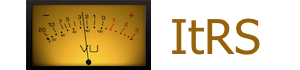Today’s Tuesday Tip will walk thru taking a DAW file you’ve already written a piece of music with and how to turn it into a template for similar pieces of music. A fantastic way to lightspeed your workflow for writing and recording.
******************************
Gear Jody used:
Jody’s Mic & Voice Chain: Telefunken C12 – Apollo – UA Neve 1073 – UA LA2A – UA Studer A800
Jody’s Channel Strip: iZotope RX Spectral DeNoise – iZotope RX Mouth DeClick – UA Neve 1073 – UA LA2A – UA 1176E
Master: Oek Sound Soothe 2 – iZotope Ozone Imager – iZotope Ozone Maximize
******************************
If you want to collaborate, sponsor a podcast, donate, or want us to review your product – contact us at: collaborate@insidetherecordingstudio.com
******************************
This week Chris and Jody dive into the how’s, why’s, and when’s for using recording & writing templates. A little history of templates in DAWs and what to put in such a template, based on your workflow. It’s also not unlikely that there will be some nonsense discussed. Plus what did Chris and Jody discover this week for your recording pleasure. It’s all right here, it’s all right now.
******************************
Gear we used:
Jody’s Mic & Voice Chain: Telefunken C12 – Groove Tubes Vipre – Apollo – UA Neve 1073 – UA LA2A – UA Studer A800
Jody’s Channel Strip: iZotope RX Spectral DeNoise – iZotope RX Mouth DeClick – UA Neve 1073 – UA LA2A – UA 1176E
Chris’ Mic & Voice Chain: Slate ML1 – Apollo – UA – Slate VMR (FG12, FG73, API Eq, SSL 4kE) – iZotope RX Voice – DeNoise
Chris’ Channel Strip: Eventide Precision Time Align – iZotope RX Spectral DeNoise – iZotope RX Mouth DeClick – UA Neve 1073 – UA LA2A – UA 1176E
Master: Oek Sound Soothe 2 – iZotope Ozone Imager – iZotope Ozone Maximize.
******************************
If you want to collaborate, sponsor a podcast, donate, or want us to review your product – contact us at: collaborate@insidetherecordingstudio.com
******************************