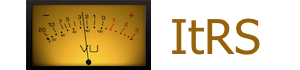In this no-nonsense episode of Inside the Recording Studio, Chris and Jody get straight to the point with five essential workflow tips designed to save time and keep your clients coming back for more. Whether you’re working in a professional studio or a home setup, these practical strategies will help you cut inefficiencies, stay organized, and make the most of every session.
From streamlining your setup to making better creative decisions under pressure, these tips are the secret ingredients to cooking up a productive studio environment. And because no workflow is complete without a little personal flavor, Chris and Jody sprinkle in their own favorite methods for keeping the vibe professional yet creative. If you’re looking to fine-tune your processes and impress your clients, this episode is your go-to resource.
******************************
Gear we used:
Jody’s Mic & Voice Chain: Telefunken C12 – Groove Tubes Vipre – Apollo – UA Neve 1073 – UA LA2A – UA Studer A800
Jody’s Channel Strip: iZotope RX Spectral DeNoise – iZotope RX Mouth DeClick – UA Neve 1073 – UA LA2A – UA 1176E
Chris’ Mic & Voice Chain: Slate ML1 – Apollo – UA – Slate VMR (FG12, FG73, API Eq, SSL 4kE) – iZotope RX Voice – DeNoise
Chris’ Channel Strip: Eventide Precision Time Align – iZotope RX Spectral DeNoise – iZotope RX Mouth DeClick – UA Neve 1073 – UA LA2A – UA 1176E
Master: Oek Sound Soothe 2 – iZotope Ozone Imager – iZotope Ozone Maximize.
******************************
If you want to collaborate, sponsor a podcast, donate, or want us to review your product – contact us at: collaborate@insidetherecordingstudio.com
In this episode Chris and Jody tackle two powerful tools in every engineer’s arsenal: multi-band compressors and dynamic EQs. They break down the mechanics behind these dynamic processors, clarify the key differences, and share expert tips on when to reach for each in your mix. Whether you’re looking to control specific frequency ranges or give vocals that polished touch, this episode has you covered.
Tune in to hear how Chris and Jody use these processors on different instruments and vocals, offering practical applications and real-world examples. Plus, they’ll reveal their go-to multi-band compressors and dynamic EQ plugins, so you can get inspired to enhance your toolkit. From understanding the nuances of frequency-dependent compression to knowing the sweet spots for applying dynamic EQ, this episode is packed with insights to help you improve your mixing techniques.
******************************
Gear we used:
Jody’s Mic & Voice Chain: Telefunken C12 – Groove Tubes Vipre – Apollo – UA Neve 1073 – UA LA2A – UA Studer A800
Jody’s Channel Strip: iZotope RX Spectral DeNoise – iZotope RX Mouth DeClick – UA Neve 1073 – UA LA2A – UA 1176E
Chris’ Mic & Voice Chain: Slate ML1 – Apollo – UA – Slate VMR (FG12, FG73, API Eq, SSL 4kE) – iZotope RX Voice – DeNoise
Chris’ Channel Strip: Eventide Precision Time Align – iZotope RX Spectral DeNoise – iZotope RX Mouth DeClick – UA Neve 1073 – UA LA2A – UA 1176E
Master: Oek Sound Soothe 2 – iZotope Ozone Imager – iZotope Ozone Maximize.
******************************
If you want to collaborate, sponsor a podcast, donate, or want us to review your product – contact us at: collaborate@insidetherecordingstudio.com
Ever wondered if your sessions will be accessible decades from now? In this insightful and practical episode of Inside the Recording Studio, Chris and Jody break down the essential steps for archiving DAW sessions that can stand the test of time. Join the conversation as they share must-know tips on what elements to archive, smart organization strategies, and when to archive to keep your projects ready for the future. Whether you’re a seasoned engineer or a dedicated home recordist, this episode will give you the tools to ensure your work is safe, accessible, and ready for whatever the future holds!
******************************
Gear we used:
Jody’s Mic & Voice Chain: Telefunken C12 – Groove Tubes Vipre – Apollo – UA Neve 1073 – UA LA2A – UA Studer A800
Jody’s Channel Strip: iZotope RX Spectral DeNoise – iZotope RX Mouth DeClick – UA Neve 1073 – UA LA2A – UA 1176E
Chris’ Mic & Voice Chain: Slate ML1 – Apollo – UA – Slate VMR (FG12, FG73, API Eq, SSL 4kE) – iZotope RX Voice – DeNoise
Chris’ Channel Strip: Eventide Precision Time Align – iZotope RX Spectral DeNoise – iZotope RX Mouth DeClick – UA Neve 1073 – UA LA2A – UA 1176E
Master: Oek Sound Soothe 2 – iZotope Ozone Imager – iZotope Ozone Maximize.
******************************
If you want to collaborate, sponsor a podcast, donate, or want us to review your product – contact us at: collaborate@insidetherecordingstudio.com
In this friendly yet informative episode of Inside the Recording Studio, Chris and Jody dive into practical steps that musicians can take in their home DAW sessions to make mixing easier and more effective for engineers. If you’ve ever wanted to hand over cleaner, more organized tracks to your mixing engineer, this episode is packed with insights just for you. Chris and Jody break down essential practices like setting the correct sample rate, accurately naming tracks, and adjusting the tempo to perfectly match the song before hitting record. These simple yet impactful techniques can save valuable time, reduce back-and-forth communication, and ultimately lead to a better final mix. Tune in to learn how these tips will elevate your home recordings and make a lasting impression in the studio.
******************************
Gear we used:
Jody’s Mic & Voice Chain: Telefunken C12 – Groove Tubes Vipre – Apollo – UA Neve 1073 – UA LA2A – UA Studer A800
Jody’s Channel Strip: iZotope RX Spectral DeNoise – iZotope RX Mouth DeClick – UA Neve 1073 – UA LA2A – UA 1176E
Chris’ Mic & Voice Chain: Slate ML1 – Apollo – UA – Slate VMR (FG12, FG73, API Eq, SSL 4kE) – iZotope RX Voice – DeNoise
Chris’ Channel Strip: Eventide Precision Time Align – iZotope RX Spectral DeNoise – iZotope RX Mouth DeClick – UA Neve 1073 – UA LA2A – UA 1176E
Master: Oek Sound Soothe 2 – iZotope Ozone Imager – iZotope Ozone Maximize.
******************************
If you want to collaborate, sponsor a podcast, donate, or want us to review your product – contact us at: collaborate@insidetherecordingstudio.com